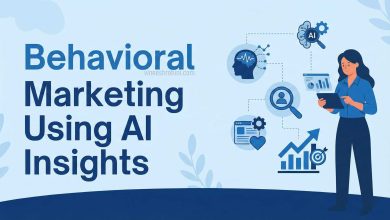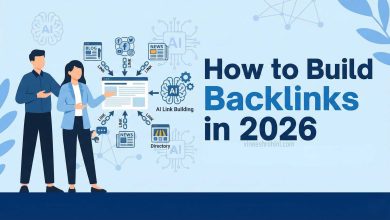What is Wondershare Filmora ? Definition, Versions, Features, Scope, & Course – Download Free Video Editing Tutorial eBooks
About
Wondershare Filmora is a popular video editing software that is designed to help users create professional-looking videos quickly and easily. Developed by Wondershare, a leading software company, Filmora is packed with features that cater to both novice and experienced video editors.
One of the standout features of Filmora is its user-friendly interface. The software has a simple and intuitive layout, which makes it easy for users to navigate and access the various tools and features. The interface is divided into three main sections: the media library, the timeline, and the preview window. The media library is where users can import their media files, including videos, audio, and images. The timeline is where users can edit their videos by adding and arranging clips, applying effects, and adjusting settings. Finally, the preview window allows users to view their edited video in real-time, enabling them to make changes on the fly.
Get : Adobe Master Collection 2022
Another standout feature of Filmora is its wide range of effects and filters. The software comes with over 300 built-in effects and filters, including transitions, text and titles, color grading, audio effects, and more. Users can also access additional effects and filters through the Filmstocks library, which offers a vast selection of premium content that can be downloaded and added to projects.
Get : Wondershare Filmora X Video Editing Software with Filmstock and Effects
One of the most notable features of Filmora is its ability to support 4K resolution videos. This feature allows users to work with high-quality footage, ensuring that their videos look crisp and professional. Additionally, Filmora allows users to work with multiple layers of video and audio, giving them greater control over their projects.
Another useful feature of Filmora is its audio editing tools. The software comes with a range of tools that allow users to adjust volume, add effects, and remove background noise. Users can also add music to their videos and sync it with their footage, giving their videos a professional and polished sound.
Filmora also offers a range of export options, making it easy for users to share their videos on various platforms. The software supports multiple video formats, including MP4, MOV, and AVI, and users can choose from different resolution options, including 720p, 1080p, and 4K. Users can also upload their videos directly to popular platforms like YouTube, Vimeo, and Facebook.
One of the most significant advantages of using Filmora is its affordability. Compared to other video editing software, Filmora is relatively inexpensive, with a one-time purchase price of $69.99. This makes it an excellent option for budget-conscious users who still want to create high-quality videos.
In addition to its affordable price, Filmora offers a range of other benefits. For example, the software has a range of tutorials and guides that can help users get started with video editing quickly. Additionally, Wondershare offers excellent customer support, with a team of experts on hand to answer any questions or address any issues that users may have.
Get : Adobe Master Collection 2022
Overall, Wondershare Filmora is an excellent video editing software that offers a wide range of features and benefits. Its user-friendly interface, extensive range of effects and filters, advanced features, and affordable pricing make it an ideal option for both novice and experienced video editors. Whether you are creating videos for social media, YouTube, or other platforms, Filmora has everything you need to create professional-looking videos quickly and easily.
Get : Wondershare Filmora X Video Editing Software with Filmstock and Effects
Wondershare Filmora Versions
Wondershare Filmora has released several versions since its inception. Each version has introduced new features and improvements to the software. Here are some of the notable versions of Filmora:
- Wondershare Filmora 9: This is the ninth and most recent version of Filmora. It was released in 2018 and comes with a range of new features, including improved video stabilization, color grading, and audio keyframing. Filmora 9 also introduced a new Action Cam Tool, which allows users to correct lens distortion and reduce camera shake.
- Wondershare Filmora X: Filmora X is the latest version of the software, released in 2020. It comes with a range of new features, including motion tracking, keyframing, and new audio tools. Filmora X also includes a range of new effects and filters, including glitch effects and text presets.
- Wondershare Filmora 8: This version of Filmora was released in 2017 and introduced several new features, including split screen, advanced text editing, and a range of new effects and transitions. Filmora 8 also included improved performance and stability compared to previous versions.
- Wondershare Filmora 7: Released in 2016, Filmora 7 was a significant upgrade to the software, introducing new features like color correction, noise removal, and speed control. It also included a new Instant Cutter tool, which allowed users to quickly trim and merge video clips.
- Wondershare Filmora 6: This version of Filmora was released in 2015 and introduced several new features, including a new audio mixer, advanced text editing, and a range of new effects and transitions. It also included improved performance and stability compared to previous versions.
Get : Adobe Master Collection 2022
Overall, each version of Wondershare Filmora has introduced new features and improvements to the software, making it easier and more efficient for users to create professional-looking videos.
Get : Wondershare Filmora X Video Editing Software with Filmstock and Effects
Features of Wondershare Filmora
- User-Friendly Interface: Filmora has a simple and intuitive interface that is easy to use, even for novice video editors. The interface is divided into three main sections: the media library, the timeline, and the preview window, making it easy for users to import their media files, edit their videos, and view their changes in real-time.
- Advanced Video Editing Tools: Filmora offers a range of advanced video editing tools, including multiple layers of video and audio, motion tracking, keyframing, and color grading. These tools give users greater control over their projects, allowing them to create professional-looking videos with ease.
- Effects and Filters: Filmora comes with over 300 built-in effects and filters, including transitions, text and titles, color grading, audio effects, and more. Users can also access additional effects and filters through the Filmstocks library, which offers a vast selection of premium content that can be downloaded and added to projects.
- Audio Editing Tools: Filmora offers a range of audio editing tools that allow users to adjust volume, add effects, and remove background noise. Users can also add music to their videos and sync it with their footage, giving their videos a professional and polished sound.
- Export Options: Filmora offers a range of export options, making it easy for users to share their videos on various platforms. The software supports multiple video formats, including MP4, MOV, and AVI, and users can choose from different resolution options, including 720p, 1080p, and 4K. Users can also upload their videos directly to popular platforms like YouTube, Vimeo, and Facebook.
- Action Cam Tools: Filmora’s Action Cam Tool allows users to correct lens distortion, reduce camera shake, and fix color problems. This tool is especially useful for users who work with footage from action cameras like GoPro.
- Split Screen: Filmora’s split-screen feature allows users to display multiple videos simultaneously on the same screen. This feature is great for creating comparison videos or showing multiple angles of the same scene.
- Text and Titles: Filmora offers a range of text and title templates that users can use to add text to their videos. These templates can be customized with different fonts, colors, and animations, giving users complete control over their text and titles.
- Green Screen: Filmora’s green screen feature allows users to replace the background of their videos with a different image or video. This feature is great for creating special effects or adding custom backgrounds to videos.
Get : Adobe Master Collection 2022
Overall, Wondershare Filmora offers a wide range of features that cater to both novice and experienced video editors. Its user-friendly interface, advanced video editing tools, effects and filters, audio editing tools, and export options make it an ideal option for creating professional-looking videos quickly and easily.
Get : Wondershare Filmora X Video Editing Software with Filmstock and Effects
Wondershare Filmora Tutorial
Wondershare Filmora is a powerful video editing software that can be used to create professional-looking videos quickly and easily. Here is a tutorial on how to use Filmora to create a video:
Step 1: Import Media Files The first step in creating a video with Filmora is to import your media files. You can do this by clicking on the Import button in the Media tab and selecting the files you want to use.
Step 2: Arrange Media Files in Timeline After importing your media files, drag them to the timeline in the order you want them to appear in your video. You can also trim the clips or split them into multiple clips by dragging the playhead to the desired position and clicking on the Scissor icon.
Step 3: Add Transitions and Effects To add transitions between your clips, go to the Transitions tab and select the transition you want to use. Drag the transition to the timeline and drop it between the clips you want to transition.
To add effects to your video, go to the Effects tab and select the effect you want to use. Drag the effect to the timeline and drop it onto the clip you want to apply it to.
Step 4: Add Text and Titles To add text or titles to your video, go to the Text/Credit tab and select the text or title template you want to use. Drag the template to the timeline and drop it onto the clip where you want the text to appear.
You can customize the text by clicking on it and selecting the Font, Size, Color, and Animation options.
Step 5: Add Audio To add audio to your video, go to the Audio tab and select the audio file you want to use. Drag the file to the timeline and drop it onto the audio track. You can adjust the volume of the audio by clicking on it and dragging the Volume slider.
Step 6: Export Your Video Once you have finished editing your video, it’s time to export it. To do this, click on the Export button and select the format and resolution you want to use. You can also choose to upload your video directly to popular platforms like YouTube, Vimeo, and Facebook.
Get : Adobe Master Collection 2022
Conclusion Wondershare Filmora is a versatile and user-friendly video editing software that can be used to create professional-looking videos quickly and easily. With its wide range of features and effects, you can create stunning videos that are sure to impress your audience.
Get : Wondershare Filmora X Video Editing Software with Filmstock and Effects
Get: Free Video Editing eBooks