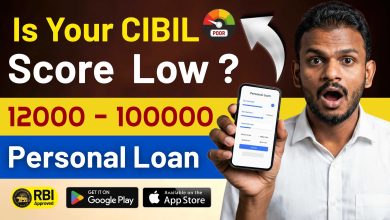Commodity Trading Part 3 – How To Add Fund & Script In Aliceblue – Commodity Market – Commodity Trading
How Add Fund
To deposit funds into your Alice Blue trading account via the ‘ANT Desk’ desktop trading software:
1) Login to ANT Web Platform.
2) Enter your USER ID, 2FA Code, and the OTP received on your registered email and mobile number.
3) To add funds to your trading account, click on the fund options.
4) You will be redirected to the payment page.
5) Enter all the details and make the payment via UPI.
6) Once the payment is successfully done, it will be reflected in your trading account shortly.
Also Read….. Commodity Trading Part 1
How Add Script
You can easily add the scrips to your watchlist in Alice Blue.
Steps to add scrips in Alice Blue:
1) Log in to the ‘ANT Mobi’ mobile trading app using your Client ID and password that lands you on the market watch page.
2) Select a new market watch list from the drop-down on top of the screen and rename it as required.
3) Click on the search button placed on the top right of the screen next to the watchlist name with a magnifying glass icon.
4) Type in the name of any scrip that you want to add. The system will start showing scrip suggestions. For example, if you type TATA in the search window, you will see scrip suggestions such as TATACHEM, TATACOFFEE, TATACOMM, etc.
5) Click on the scrip you want to add and it will automatically get added to your watchlist.
Also Read….. Commodity Trading Part 2