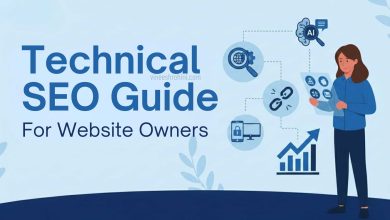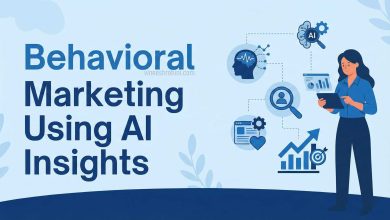Free Online Design Tools for Creating Stunning Visual Content – Download Free Templates
Canva
Canva is a web-based design and graphics platform that allows users to create a wide variety of visual content, such as social media graphics, posters, flyers, presentations, and logos. It was founded in 2012 by Melanie Perkins, Cliff Obrecht, and Cameron Adams, and is headquartered in Sydney, Australia.
Canva offers a wide range of tools and features for creating and customizing visual content, including a drag-and-drop editor, a library of templates, and a variety of design elements such as text, images, and icons. Users can also import their own images and designs or choose from a library of free and paid stock photos, graphics, and illustrations.
One of the key features of Canva is its user-friendly interface, which allows users with little or no design experience to create professional-looking designs. Canva also offers collaboration and sharing tools, making it easy for teams to work together on projects and share designs with clients or colleagues.
Canva operates on a freemium model, with a free version that offers basic features and paid plans that offer more advanced features and tools. The platform is particularly popular among small business owners, social media managers, and content creators who want to create high-quality designs without needing any prior design experience or expensive design software. Canva is available on both desktop and mobile devices, making it easy for users to create and edit designs on-the-go.
Buy Canva Pro
Also Read…. Ways to Make Money Using Canva: Make Up to $10k
Also Read…. Design Like a Pro With Canva – Canva Pro Full Details
PicMonkey
PicMonkey is an online photo editing and graphic design platform that allows users to edit photos, create designs, and customize visual content for personal or professional use. It was founded in 2012 by Brian Terry, Justin Huff, and Charlie Whiton and is headquartered in Seattle, Washington.
PicMonkey offers a range of features such as photo retouching, collage making, graphic design, and text editing. Users can access these features through a simple and user-friendly interface that does not require any prior design experience. PicMonkey also provides a library of templates, graphics, and fonts that can be used to enhance and customize designs.
PicMonkey operates on a subscription-based model, with different pricing plans available for individuals and businesses. The platform also offers a free trial that allows users to test its features before committing to a subscription.
Overall, PicMonkey is a versatile and accessible tool for anyone looking to create and edit visual content.
Also Read… A Way to Make Money Online With Designhill
BeFunky
BeFunky is an online photo editing and graphic design platform that offers a wide range of tools and features for creating and editing visual content. It was founded in 2007 by Tekin Tatar and Serkan Ünsal and is headquartered in Istanbul, Turkey.
BeFunky offers a variety of features such as photo editing, graphic design, collage making, and digital art creation. Users can access these features through a simple and user-friendly interface that does not require any prior design experience. BeFunky also provides a library of templates, graphics, and fonts that can be used to enhance and customize designs.
BeFunky operates on a freemium model, with a free version that offers basic features and paid plans that offer more advanced features and tools. The platform also offers a mobile app for iOS and Android devices.
Overall, BeFunky is a versatile and accessible tool for anyone looking to create and edit visual content. It is particularly useful for those who do not have access to professional design software or have limited design experience.
Also Read…. 7 Legitimate Sites That Pay You To Design T-Shirts
Giphy
Giphy is an online platform that allows users to search, share, and create animated GIFs (Graphics Interchange Format) and short video clips. It was founded in 2013 by Alex Chung and Jace Cooke and is headquartered in New York City, United States.
Giphy offers a large collection of animated GIFs that can be searched by keyword, category, or emotion. Users can also upload their own GIFs and share them on social media platforms, messaging apps, and other websites. Giphy also offers a GIF maker tool that allows users to create their own animated GIFs by uploading a video or a series of images.
Giphy has become a popular tool for online communication, with users often using GIFs to express emotions or convey messages in a more humorous or creative way. Giphy has also collaborated with various brands and media companies to create branded content and sponsored GIFs.
In 2020, Giphy was acquired by Facebook, and its library of GIFs is now integrated into Facebook’s family of apps, including Instagram, Messenger, and WhatsApp.
Also Read…. 5 Ways to Make Extra Money From Your Design Skills
Adobe Spark
Adobe Spark is an online design and storytelling platform that allows users to create and share visual content such as social media graphics, web pages, and videos. It was launched in 2016 by Adobe Systems and is headquartered in San Jose, California.
Adobe Spark offers a range of tools and features for creating and customizing visual content, including a drag-and-drop editor, a library of templates, and a variety of design elements such as text, images, and icons. Users can also import their own images and videos or choose from a library of free stock photos and videos.
Adobe Spark offers three different tools: Spark Post for creating social media graphics, Spark Page for creating web pages, and Spark Video for creating animated videos. Users can create designs and save them to their Adobe Creative Cloud account for easy access across devices.
Adobe Spark operates on a freemium model, with a free version that offers basic features and paid plans that offer more advanced features and tools. The platform is particularly useful for small business owners, social media managers, and content creators who want to create professional-looking designs without needing any prior design experience.
Also Read…. A Way to Make Money Online With 99designs
Snapseed
Snapseed is a photo editing app developed by Google that allows users to edit and enhance photos using a variety of tools and filters. It was initially released for iOS in 2011 and was later acquired by Google in 2012.
Snapseed offers a range of features such as selective adjustments, perspective correction, and a variety of filters and effects. Users can adjust brightness, contrast, saturation, and other parameters of their photos, as well as apply a variety of creative effects such as textures, frames, and vignettes.
One of the key features of Snapseed is its selective adjustment tool, which allows users to selectively adjust certain parts of their photos, such as brightness or saturation, without affecting the rest of the image. This can be particularly useful for fixing exposure issues or highlighting specific parts of a photo.
Snapseed is available for free on both iOS and Android devices, and it does not require any additional in-app purchases. It is a powerful and user-friendly photo editing app that is suitable for both casual and professional users.
Also Read…. How to Create Canva Design & Earn Daily 500 Rupees
VSCO Cam
VSCO Cam, often referred to simply as VSCO, is a photo editing and sharing app that allows users to capture photos and apply filters and other editing tools. It was created by the Visual Supply Company (VSCO) and was first launched in 2012.
VSCO Cam offers a variety of filters and presets that can be applied to photos to achieve a particular look or mood. Users can also adjust various parameters such as brightness, contrast, saturation, and temperature, as well as add various effects and borders to their photos.
One of the unique features of VSCO Cam is its emphasis on community and social sharing. Users can create profiles and share their edited photos with other users, as well as explore and discover photos from other users. VSCO Cam also offers a subscription service called VSCO X, which provides access to additional editing tools, new filters, and other premium features.
VSCO Cam is available for free on both iOS and Android devices, but some features and filters require a subscription to VSCO X. It has gained a large following among mobile photographers and social media influencers, and its filters and editing tools are often used to achieve a specific aesthetic or style.