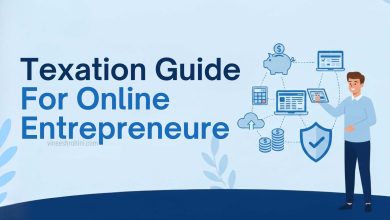How to create a PayPal Account in India – Step by Step Process
How to create a PayPal Account in India: Do you want to create a free PayPal account? And you are from India and now you want to know, how to create a PayPal account in India? Then don’t worry guys because here in this article, I will provide you a step by step information about how we can create a free PayPal account in India. So if you want to know this then stay here in this article and know everything about PayPal.

you can know about that How To Add Money to Paypal Account? and How to receive Money in Paypal Account?
What is PayPal Account?
If you are an online worker like a blogger, YouTuber, freelancer, content writer, web designer, SEO specialist, etc. Then at that time, you just need payment from your clients. And that payment should be done either from PayPal or other online payment gateway platforms like Payoneer, UPI, Google pay, Phonepe, BHIM, Paytm, etc.
In this article, we will only discuss PayPal. and how to get the PayPal account in India. In some of your cases, you usually send payments from your debit or credit card.
But if you want to receive a payment from someone else then this should be done with the help of PayPal. Because PayPal is one of the oldest and most popular payment gateway platforms which is used to send and receive payments.
And almost everyone is using PayPal for receiving and sending the payments. It doesn’t matter that, where are you from? PayPal is used by almost everyone in all over the world. PayPal is available in more than 190 countries and is used in all these countries as well.
If your clients are from the United States of America or from another country and you are from India. Then you can also receive payments from there but before doing any payment, you just need to create a new account on PayPal.
PayPal is not only used for sending and receiving payments. It is also used in some of the eCommerce shopping websites like amazon.com, eBay, Alibaba, and other, etc. So if you want to buy anything from one of the eCommerce websites then you can buy anything with the help of PayPal.
Benefits of PayPal Account
If you will use PayPal then you will see lots of benefits like:
- You can send and receive payments from your clients without giving your bank account and bank information.
- If you want to send payments in a mass then you can also send mass payments.
- You can receive and send payments from overseas without exposing your debit and credit card.
- All your payment information should be carried in one click.
- You can also get lots of invoices from the receiver which will help you to maintain your account.
- PayPal is the most securing online payment gateway.
Paypal Account Types
There are 2 Types of Paypal Accounts-
- Individual Account
- Business Account
For more information see step no 2.
How To Create PayPal Account in India
Here I am going to provide step by step information about how can an Indian user create a PayPal account? So, follow all these steps, how to create a PayPal personal, business account:
Step 1) Visit PayPal Website
In the first step, you should have to visit an official website of PayPal. For visiting, go to www.paypal.com and you will see an interface of PayPal like this.
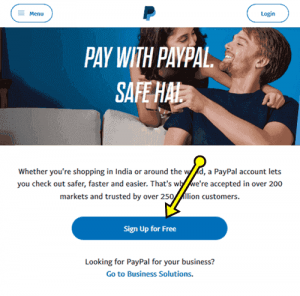
Step 2) Click on Sign Up
Now, you should have to click on the sign-up button and after that, you have to select an account.
1. Individual account: If you are an individual like Blogger, YouTuber, freelancer, etc. then you should have to select “Individual account” option.
2. Business account: But if you want to create a business account then you can choose this one option.
After that, click on the Next button.
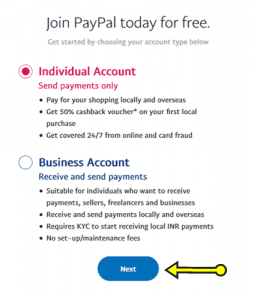
Step 3) Fill your email id and password and then select your country
If you are from India then by default, your country should be selected as India. And then you should have to fill your email address, password, re-enter your password again and then click on the Next button.
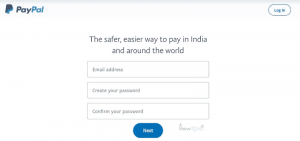
Note: Always keep in mind that, PayPal will give an option to enter one user at one time. That means if you have already made a PayPal account then in the future, you will not create a new PayPal account. So, please fill all the information correctly.
Step 4) Fill all your personal details correctly
In this step, you should have to fill your first name, last name, mobile number, etc. Always remember that, fill that name which should be same as on your PAN card as well as on your bank account. Then click on all the “agree and create account” buttons and then you will see a screen like this:

Step 5) Link Your Debit or Credit Card (Bank Account)
If you want to ask me then I suggest you, please don’t enter any of your debit or credit card’s details. But if you want then you can just fill your card number, expiry date, CVV, billing address, etc. If you don’t want to do this then simply click on the “I will link my debit or credit card later“.
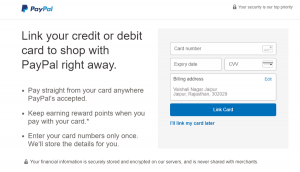
Step 6) Click on Yes option
After doing step 5, now you will see a new line which is telling you that, are you sure you won’t want to shop online, etc. Then just click on yes, skip it.
Step 7) Congrats, your PayPal account is live now
After seeing this line, now you have to click on “go account” and then you will see a screen like this. Now, click on your profile or in the shop.

Step 8) Add Debit card or Credit card detail
If you want to do the shopping online then you should have to enter your debit or credit card’s details.
Step 9) Add Mobile Number
After that, now you should have to add your mobile number and that number should be linked to your bank account. After that, you will receive an OTP number and now you should have to put that OTP for verification of your mobile number.
Step 10) Confirm Email address
That email which you have put before, now you will see a confirmation message on that email. And now, you have to open your Gmail account and then look at a PayPal email. Now, click on the confirmation option on that email and then you will successfully confirm your email address.
Step 11) Add PAN card
In this step, you should have to enter your PAN Card’s details like your name, PAN number, etc.
Step 12) Add Bank Details
This is the last step and it will take 2-3 days for confirming yourselves. In this step, you should have to fill your bank name like State Bank of India, your name on that bank, your account number, IFSC code.
Note:- If you don’t know your IFSC code then check your bank’s passbook.
After filling all your bank details, PayPal will deposit two small amounts of money like 1.06 or something like that. Now, you should have to log in on your bank account and then see that, what’s that account. You can also check these deposits from your bank account. Now, after knowing about that two small deposits by PayPal. Then, open your PayPal account and then click in the top and then fill that amount.
Now, click on the confirm option and if that amount should be correct then after that, you will successfully create an account on PayPal.
Final Words about Create Paypal Account in India
So, guys, in this article, I told you everything about, how you can get a free PayPal account or how to create a PayPal account in India. If you have any queries about how to create a PayPal account in India then please let me know in the comment section. I will help you as fast as possible. Also, share this article on your social media which will help others.