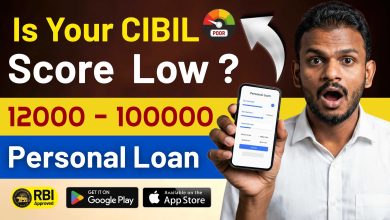How to Pay Your Loan EMI Using PhonePe
Managing loan payments can be a tedious task, especially if you have multiple loans with different banks. However, with the increasing popularity of digital payment platforms like PhonePe, paying your loan EMI has become easier than ever before. In this article, we will discuss how to pay your loan EMI using PhonePe.
Step 1: Download PhonePe App
The first step to paying your loan EMI using PhonePe is to download the app from the App Store or Google Play Store. Once you have downloaded the app, create an account and link your bank account to the app.
Step 2: Add Loan Account
After linking your bank account to the PhonePe app, you need to add your loan account. To do this, select the ‘Add Biller’ option from the ‘Recharge & Pay Bills’ section on the app’s homepage. Select ‘Loans’ from the list of billers and select your bank from the list of banks that support PhonePe payments.
Step 3: Enter Loan Details
Once you have selected your bank, you will be prompted to enter your loan account details. This includes your loan account number, loan amount, and EMI amount. You will also be required to enter the bank branch where you have taken the loan.
Step 4: Verify Loan Details
After entering your loan details, verify the information to ensure that all the details are correct. This step is important to avoid any errors in payment and to ensure that your payment is credited to the correct loan account.
Step 5: Make Payment
Once you have verified the loan details, you can make the payment using your PhonePe wallet or your linked bank account. To make the payment, select the ‘Pay Now’ option and choose the payment method. You will then be redirected to the payment gateway, where you can complete the payment process.
Step 6: Receive Confirmation
After completing the payment process, you will receive a confirmation message on the PhonePe app and via SMS. The message will confirm that your payment has been successful and the amount has been credited to your loan account.
Benefits of Using PhonePe to Pay Your Loan EMI
There are several benefits of using PhonePe to pay your loan EMI. Here are some of the main benefits:
- Convenience: Paying your loan EMI using PhonePe is extremely convenient. You can make the payment from anywhere and at any time, without having to visit a bank branch or ATM.
- Time-saving: With PhonePe, you can make your loan EMI payment in just a few clicks. This saves you time and effort compared to traditional payment methods.
- Secure: PhonePe uses advanced security measures to ensure that your payment information is secure. This includes two-factor authentication and encryption of sensitive data.
- Multiple payment options: With PhonePe, you can pay your loan EMI using your PhonePe wallet or your linked bank account. This gives you flexibility and choice in payment options.
- Easy to use: The PhonePe app is user-friendly and easy to navigate, even for those who are not tech-savvy. The step-by-step process makes it easy to pay your loan EMI without any confusion.
Conclusion
Paying your loan EMI using PhonePe is a convenient, time-saving, and secure way to manage your loan payments. By following the steps outlined above, you can easily pay your loan EMI using the PhonePe app. Remember to verify your loan details before making the payment to ensure that your payment is credited to the correct loan account. With PhonePe, managing your loan payments has never been easier.